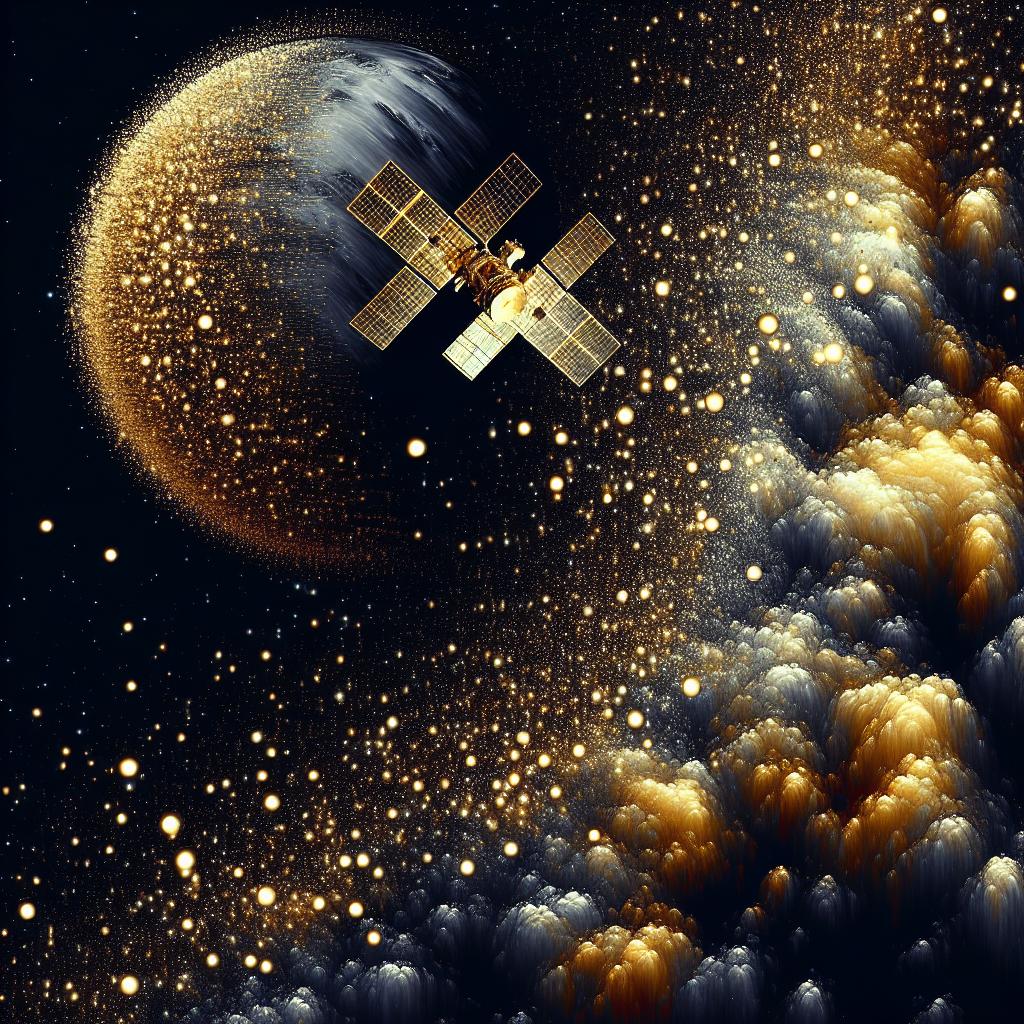Have you ever found yourself staring at the cryptic Windows error code 0x8007007E during a seemingly routine update? I know I have, and it's incredibly frustrating when a simple system update becomes a tangled web of cryptic messages and technical hurdles. But don't worry, we're going to unravel this together, step by step.
Understanding Windows Error Code 0x8007007E
This error often indicates a missing DLL file that's crucial for the update or installation process. DLL, or Dynamic Link Libraries, are essential as they contain code and data that multiple programs can use simultaneously. Without them, your system may struggle to function properly, leading to these errors. But what exactly causes these DLL files to disappear or malfunction? Several reasons may include accidental deletion, malware interference, or even corrupt system updates.
Before we dive deeper, think about this: Have you encountered other similar errors before, like the Windows Error Code 0x800703b related to file transfer issues?
Steps to Fix Windows Error Code 0x8007007E
Restart Your Computer: Sometimes, the simplest solution can solve the problem. A restart might reset whatever process went wrong.
Update Windows: Ensure your Windows version is up-to-date. Outdated systems can cause compatibility issues.
Run an SFC Scan:
- Open the Command Prompt as an administrator.
- Type
sfc /scannowand press Enter. - This command will scan and repair missing or corrupted system files.
Check for Malware: Use a reliable antivirus program to scan your system. Malware can often disguise itself as a legitimate DLL file or tamper with essential files.
Reinstall Problematic Software: If the error is occurring during the use of specific software, try reinstalling it.
Manual DLL Replacements:
- Download the required DLL from a safe source.
- Copy it to the appropriate directory, often C:\Windows\System32.
Does this solution resonate with you, or have you had a different approach that worked wonders?
Seeking a Broader Understanding
Each step here can offer a glimpse into the vast and intricate mechanics of how your system operates. If you're facing similar issues, like those described in the error code 0x8007001E or error code 0x80070003, you'll find these steps offer a solid foundation for tackling myriad update-related mishaps.
Conclusion
Navigating the nuances of these errors can seem daunting, but understanding the roots of the Windows Error Code 0x8007007E gives you a fighting chance against update failures and software conflicts. Whether you're troubleshooting the issue yourself or seeking professional help, knowing what's happening behind the scenes is empowering. And perhaps the next time you encounter these kinds of hiccups, you'll triumph over them with confidence.
What’s your take on this? Have you found a nifty trick or two during your encounters with Windows errors? Share your insights below or explore external resources like Microsoft's official support site for more comprehensive assistance.