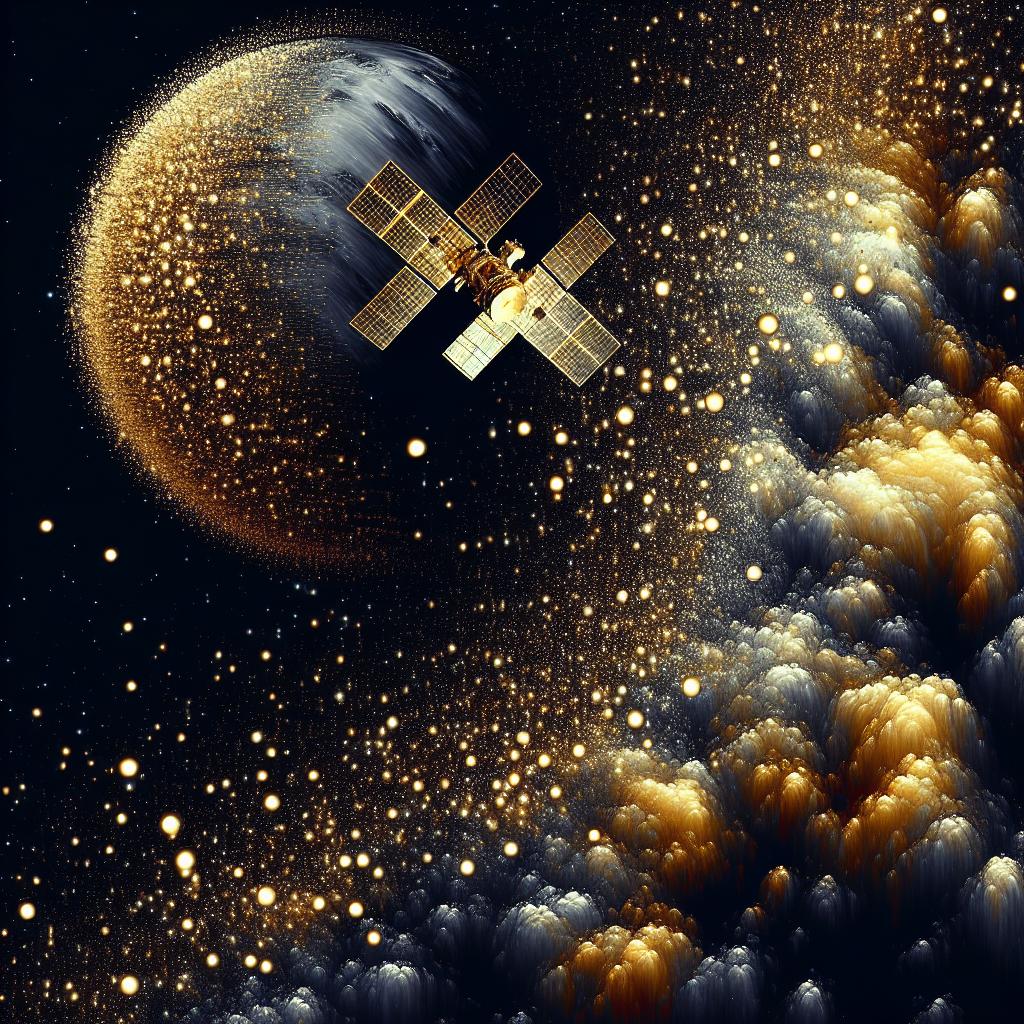If you've ever been frustrated by Android Error Code 963 while trying to download or update apps from the Google Play Store, you're not alone. This pesky issue can be surprisingly common, leaving many users scratching their heads as to why they're suddenly facing insufficient storage warnings or installation problems. Hang tight, though—solving this is simpler than you might think, and I'll walk you through it step by step. But before diving in, have you ever experienced your favorite app refusing to update despite having plenty of storage left? That's often where this error trips us up.
Understanding Android Error Code 963
Android Error 963 generally indicates a problem related to app updates or installations, often rooted in storage issues. It might sound technical, but the solutions don't require a computer science degree. In fact, they're likely straightforward enough that you'll wonder why it felt like such a big deal in the first place. Error codes like this one are a soft reminder that our devices aren't as limitless as they seem.
Steps to Fix Android Error Code 963
So, let's unravel these problems together:
1. Clear Cache and Data
Apps store data temporarily to improve performance, which sometimes can cause conflicts.
- Navigate to Settings > Apps.
- Locate the Google Play Store and select it.
- Tap on Storage and then Clear Cache and Clear Data.
Have you noticed how clearing cache sometimes gives an app a little kick into action? It’s a simple step but surprisingly effective.
2. Move Apps to Internal Storage
Sometimes, the issue arises when apps are installed on a memory card. Attempt moving them to internal storage:
- Go to Settings > Apps again.
- Tap on the affected app and select Move to Internal Storage if available.
This option may not always be present for every app, but when available, it can solve quite a few mysterious issues, especially those tied to external storage.
3. Free Up Space
Even if your device shows sufficient memory, sometimes an error might require more 'headroom.'
- Delete unused apps, files, or media.
- Employ a reputable cleaning app for an extra tidy up.
For those interested in delving deeper into similar app-related issues, check out this guide about Android Error Code 924. It’s a real eye-opener about handling additional Play Store concerns.
Why These Steps Work
Digital storage is a bit like a cluttered desk. There might be space, but reaching that one document requires clearing the surface first. Your device might be tricking itself by thinking it doesn't have the necessary space, even when it does. Strange, right?
And here's a twist—according to studies, humans often underestimate the technical capacity of devices due to not fully understanding their limitations and quirks. So the next time your gadget throws a fit, it might be worthwhile to consider just how much we're asking of these pocket-sized computers.
Further Reading
For those wrestling with other stubborn errors, understanding similar issues can be beneficial, like how to tackle Android Error Code 505 or more complex Windows Error Code guides.
Wrapping Up
Solving Android Error 963 is less about diving into the technical grim and more about keeping your device's digital closet clean and organized. Next time your phone gives you the error treatment, you'll know just which tools to bring out from your digital toolbox. How have you tackled tech challenges like this one? Share your stories, as there's always something we can learn from each other.
If you're curious about similar errors or need tailored solutions, don't hesitate to seek further action or even reach out to fellow Android users facing the same issues. Remember, every problem has a reason, and more importantly, a solution.